Press menu button, go to settings, scroll down, select sync and back up, then select create back up.
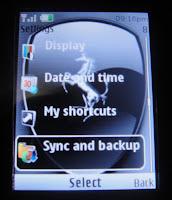
You must see this message on screen( creating a back up may take several minutes. Do not remove memory card or switch off the phone during the back up process.)
then press continue, mark it all eg.
* contacts
* messages
* bookmarks
* calendar
* gallery files
* application and games
After marking press done,and wait for the process to finish,
do not press cancel
To restore your back up:
Press menu again, select settings, scroll down, select sync and back up, and select restore back up
or you can go directly to gallery, select memory card, and look for a back up files icon, open it and then select restore..



No comments:
Post a Comment