mobile guide
Friday, May 13, 2011
Tuesday, March 8, 2011
How to set up and connect to your facebook and twitter accounts:
homescreen
2.Select your desired internet connection-WLAN
( for nokia c3) or G/3G.*
3.Accept the Service Terms and Privacy by pressing
"I Agree"
4.Select the preffered social community
Facebook or Twitter.
5.Enter your account details and log in.
*operator data charges may apply*
How to log out from your facebook or twitter account:
1.While on facebook or twitter, click Options
2.Select Log out
3.To close communities, select hide
Sunday, March 6, 2011
how to hard reset samsung galaxy s
How to hard reset samsung galaxy s ( procedure 1)
* Turn the power off, if your samsung galaxy s is frozen, pull out the battery and reinsert
* Hold the volume down button
* Press and release the power button
* You are now presented to a menu that allows,recovery,clear storage,simlock,and fastbook
*Select clear storage by pressing the volume down button
 * Press and release the power button..
* Press and release the power button..
* Confirm:(volume down for no, volume up for yes)
Procedure2
* shutdown samsung galaxy s
* press volume up,home and power button together
* when samsung logo appears released the power button
* then there's a boot menu, use volume key to choose and home to select
* if yes is selected, all data including third-party application will be deleted
* once the wipe-out is completed the phone will reboot to it's fresh factory state
* Turn the power off, if your samsung galaxy s is frozen, pull out the battery and reinsert
* Hold the volume down button
* Press and release the power button
* You are now presented to a menu that allows,recovery,clear storage,simlock,and fastbook
*Select clear storage by pressing the volume down button
 * Press and release the power button..
* Press and release the power button..* Confirm:(volume down for no, volume up for yes)
Procedure2
* shutdown samsung galaxy s
* press volume up,home and power button together
* when samsung logo appears released the power button
* then there's a boot menu, use volume key to choose and home to select
* if yes is selected, all data including third-party application will be deleted
* once the wipe-out is completed the phone will reboot to it's fresh factory state
Wednesday, March 2, 2011
HOW TO SYNCHRONISE NOKIA MOBILE PHONE
If you have a problem regarding transferring your data from your old phone to a new one.Spend to much time transferring your phone book,calendar entries,and other data manually,here is a simple step:
* Turn ON the bluetooth of both phone
* Press menu, select tools or settings
* Go to sync and backup or look a phone switch icon
* Select synchronise (copy to this phone or copy from this phone)
* Select data to synchronise ( contacts,calendar,text messages,multimedia,notes)
* Press done
* Define pass code( define numerical pass code, to pair the phones via bluetooth min. of 1 character length)
* Enter the same numeric pass code on both phones(ex.12345)
* Press ok button
allow phone to synchronise and wait for several minutes and you're done....
* Turn ON the bluetooth of both phone
* Press menu, select tools or settings
* Go to sync and backup or look a phone switch icon
* Select synchronise (copy to this phone or copy from this phone)
* Select data to synchronise ( contacts,calendar,text messages,multimedia,notes)
* Press done
* Define pass code( define numerical pass code, to pair the phones via bluetooth min. of 1 character length)
* Enter the same numeric pass code on both phones(ex.12345)
* Press ok button
allow phone to synchronise and wait for several minutes and you're done....
Sunday, February 6, 2011
how to create back up nokia: X2,X3,C3,N5130,N5220,N6303,ect.
Here are some procedure on how to create back up on your nokia mobile phone:
Press menu button, go to settings, scroll down, select sync and back up, then select create back up.
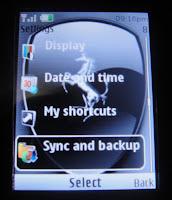
You must see this message on screen( creating a back up may take several minutes. Do not remove memory card or switch off the phone during the back up process.)
then press continue, mark it all eg.
* contacts
* messages
* bookmarks
* calendar
* gallery files
* application and games
After marking press done,and wait for the process to finish,
do not press cancel
To restore your back up:
Press menu again, select settings, scroll down, select sync and back up, and select restore back up
or you can go directly to gallery, select memory card, and look for a back up files icon, open it and then select restore..
Press menu button, go to settings, scroll down, select sync and back up, then select create back up.
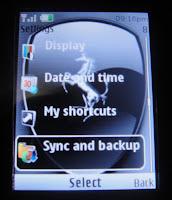
You must see this message on screen( creating a back up may take several minutes. Do not remove memory card or switch off the phone during the back up process.)
then press continue, mark it all eg.
* contacts
* messages
* bookmarks
* calendar
* gallery files
* application and games
After marking press done,and wait for the process to finish,
do not press cancel
To restore your back up:
Press menu again, select settings, scroll down, select sync and back up, and select restore back up
or you can go directly to gallery, select memory card, and look for a back up files icon, open it and then select restore..
how to reformat nokia N series,nokia 6120,6220, e63,e71,e72
Good day to all mobile phone users and visitors of my blog.
Here are some list of common mobile phone troubles and simple solution.
.PHONE FREEZE(NOKIA LOGO ONLY)
.MESSAGE SENDING FAILED(RESEND APPEAR AT OUTBOX)
.AUTO SHUT OFF(OR PHONE RESTARTS FREQUENTLY)
Please note: The result of this process will delete the entire phone memory and settings
fresh to how it was,when you bought it.You are advise to make a back up on your device
and you need to understand you are doing this at your own risk.
However this will not delete the data stored in memory card.
TURN YOUR PHONE OFF.
Press and hold
*(asterisk *) button
*(call,green ) button
*(3,numeric) button
Then press power on, do not released the 3 buttons above till you see nokia shakehands.
Use this procedure on the troubles mention above:
Note: This procedure works only with nokia models series 60 only.
Restore Factory Settings:
Dial *#7780#to restore all the settings to default.It will request for a lock code,the default code is 1235
Here are some list of common mobile phone troubles and simple solution.
.PHONE FREEZE(NOKIA LOGO ONLY)
.MESSAGE SENDING FAILED(RESEND APPEAR AT OUTBOX)
.AUTO SHUT OFF(OR PHONE RESTARTS FREQUENTLY)
Please note: The result of this process will delete the entire phone memory and settings
fresh to how it was,when you bought it.You are advise to make a back up on your device
and you need to understand you are doing this at your own risk.
However this will not delete the data stored in memory card.
TURN YOUR PHONE OFF.
Press and hold
*(asterisk *) button
*(call,green ) button
*(3,numeric) button
Then press power on, do not released the 3 buttons above till you see nokia shakehands.
Use this procedure on the troubles mention above:
Note: This procedure works only with nokia models series 60 only.
Restore Factory Settings:
Dial *#7780#to restore all the settings to default.It will request for a lock code,the default code is 1235
Wednesday, February 2, 2011
How to hard reset,nokia N8,N95,N70,N73,N6120,N90,E63,E71,E72,X6,and more
 Welcome to my page
Welcome to my pageNow you can reset your mobile phone even if you are not a mobile phone technician...
For NOKIA models
Simply enter this code or dial in your mobile phone
(*#7370#.you must see this on screen( Restore all original phone settings? Phone will restart)
Then press yes..it will ask a lock code, the default code for nokia is..
12345.Enter the lock code and wait for several min. to reboot. Once it will restart you're done.
Note: using that hard reset will clear all phone data such as phone book, messages,
 calendar,and downloaded application. Make sure you made some back up of your important data. On how to create back up, follow my next post to see the simple procedure.This trick only works with nokia symbian os, series 60.
calendar,and downloaded application. Make sure you made some back up of your important data. On how to create back up, follow my next post to see the simple procedure.This trick only works with nokia symbian os, series 60.
Subscribe to:
Posts (Atom)







